You are using an out of date browser. It may not display this or other websites correctly.
You should upgrade or use an alternative browser.
You should upgrade or use an alternative browser.
recording
- Thread starter Le gash
- Start date
- Joined
- Oct 18, 2004
- Location
- London on the Wisla
Wave recorder in Windows.
Or google "Audacity".
Or google "Audacity".
Thanks for the info I have tried soundforge many a time and the audacity and I get the same problem with them both, Canna fecking monitor and no sound comes it is beingf recorded and I have checked the settings but no audio coming threw yet when I play back there it is GRRRRRRRRRRRRRRRRRRR at this point I need to go and headbutt the wall for a few hours I HATE COMPUTERS 









gabbafella
New Member
- Joined
- Jul 16, 2008
I think I get what he is saying, I seem to be having roughly the same problem. I have tried running my mixer through an amp, running it straight into my laptop, using the phono output on the mixer, using the record output on the mixer, I've even used both the Mic in and Line in on the laptop. I either seem to suffer with bad feedback, massively loud playback volume, only left OR right speaker working or no sound whatsoever. Can someone give me a rundown on how they have thiers set up please????? I'm losing my f**king rag here!!
I'm using Audacity by the way, maybe I should try another program coz I'm not having any luck with this.
Thanks in advance for any help, much appreciated
I'm using Audacity by the way, maybe I should try another program coz I'm not having any luck with this.
Thanks in advance for any help, much appreciated
- Joined
- Aug 5, 2008
- Location
- Portsmouth, UK
I think I get what he is saying, I seem to be having roughly the same problem. I have tried running my mixer through an amp, running it straight into my laptop, using the phono output on the mixer, using the record output on the mixer, I've even used both the Mic in and Line in on the laptop. I either seem to suffer with bad feedback, massively loud playback volume, only left OR right speaker working or no sound whatsoever. Can someone give me a rundown on how they have thiers set up please????? I'm losing my f**king rag here!!
I'm using Audacity by the way, maybe I should try another program coz I'm not having any luck with this.
Thanks in advance for any help, much appreciated
Mine is set up like this:
Decks into mixer, master from mixer into amp, rec out from mixer into PC.
Make sure you set in the Audacity preferences to record 2 channels for stereo.
If you don't have a seperate amp, or your speakers are connected to your PC then you can use the play-through (i.e. output what is coming in on the line in) of the sound card. You might need to tell audacity to play what it is recording, but i'v always found there is a lot of latency when you use this feature.
gabbafella
New Member
- Joined
- Jul 16, 2008
I've had it set up like that and I either get feedback (like my decks aren't earthed) or it only records one line, even with stereo mix selected. I will take it back to square one and set it up again, hopefully I've just been a plank somewhere along the line and it will all come good in the end.
Thanks for your help. . . .although I'm sure I'll be needing it again soon!!
Thanks for your help. . . .although I'm sure I'll be needing it again soon!!

Hey gabbafella dont dispair, mr wobalz help me out and after my situation (i was punching the walls big time) my advice is go right back to the start and check everything everything I had the mic and line inputs into each other then when i changed them they wouldnt record so i swapped em back and hey presto it works and my hands are less damaged  altho saying that im still to record a mix and get some audio done....sombody slap me
altho saying that im still to record a mix and get some audio done....sombody slap me
gabbafella
New Member
- Joined
- Jul 16, 2008
The stupid thing is, I took all the cables out and plugged them back in EXACTLY where they were and guess what?!?! It worked fine!!
I need to play around with the line in volume as it's a bit on the bassy side but other than that I should be able to get a set posted on here by the end of the week (going to watch my beloved BHAFC destroy Barnet tonight so it will have to wait!)
Thanks for all your help/advice, but hopefully I won't need it again
I need to play around with the line in volume as it's a bit on the bassy side but other than that I should be able to get a set posted on here by the end of the week (going to watch my beloved BHAFC destroy Barnet tonight so it will have to wait!)
Thanks for all your help/advice, but hopefully I won't need it again
gabbafella
New Member
- Joined
- Jul 16, 2008
Actually, there is one more thing.
I recorded some random vinyls to see if the mp3 would play ok, but for some reason one speaker is always slightly louder than the other, and every now and then it will change speaker. Not noticable when listening through a hifi but when on an ipod/headphones its pretty annoying, any way I can sort the record levels out in Audacity or is it just one of those sucky things that I'm gonna have to put up with?
I recorded some random vinyls to see if the mp3 would play ok, but for some reason one speaker is always slightly louder than the other, and every now and then it will change speaker. Not noticable when listening through a hifi but when on an ipod/headphones its pretty annoying, any way I can sort the record levels out in Audacity or is it just one of those sucky things that I'm gonna have to put up with?
gabbafella, sounds like you have either a dodgy lead or a dodgy connection
also the one channel louder than the other could also be because of a dodgy lead/connection, but could also be other things....
cheap audio cables can some times have one lead that lets a louder signal through, i use a half decent Cambridge Audio lead to record stuff, cost a tenner but was worth it.... to test, try swapping the red & whites around and see if the difference in vol swaps channels
mixer outputs could be dirty or knackered.... same with soundcard inputs
turntable cart might not be on properly
or could be just because of a shit soundcard input
but anyways, you can level out stuff you have already recorded, just select/highlight the quieter channel and boost the volume until they are level..... i cant give detail on how to do it because i havent used audacity for a long while now
also the one channel louder than the other could also be because of a dodgy lead/connection, but could also be other things....
cheap audio cables can some times have one lead that lets a louder signal through, i use a half decent Cambridge Audio lead to record stuff, cost a tenner but was worth it.... to test, try swapping the red & whites around and see if the difference in vol swaps channels
mixer outputs could be dirty or knackered.... same with soundcard inputs
turntable cart might not be on properly
or could be just because of a shit soundcard input
but anyways, you can level out stuff you have already recorded, just select/highlight the quieter channel and boost the volume until they are level..... i cant give detail on how to do it because i havent used audacity for a long while now
gabbafella
New Member
- Joined
- Jul 16, 2008
My 1210's, mixer and all cables are new so I doubt it's anything to do with them, my birds laptop is a piece of sh!t though so I wouldn't be surprised if it was that, although the phono to jack lead was pretty cheap!
Anywho. . . .done a mix before I watched the mighty Brighton & Hove Albion run rings around Barnet, a couple of shonky mixes in there but not bad considering it's been a while, will upload later so you can have a butchers. . . .
Anywho. . . .done a mix before I watched the mighty Brighton & Hove Albion run rings around Barnet, a couple of shonky mixes in there but not bad considering it's been a while, will upload later so you can have a butchers. . . .
Hi the software you are trying to record with is not the problem, it is probably the fact that your soundcard is not full duplex, full duplex means that you can monitor the sound (listen to it) and record at the same time, most generic pc's and laptops do not come with full duplex soundcards, i would suggest getting a stand alone usb or firewire soundcard which is full duplex.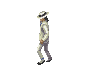
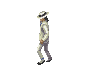
Hi the software you are trying to record with is not the problem, it is probably the fact that your soundcard is not full duplex, full duplex means that you can monitor the sound (listen to it) and record at the same time, most generic pc's and laptops do not come with full duplex soundcards, i would suggest getting a stand alone usb or firewire soundcard which is full duplex.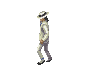
Sounds like my bloody device there and its brand new

gabbafella
New Member
- Joined
- Jul 16, 2008
I can listen to what I'm recording while recording although it has a slight delay on it, but I have turned off the playthrough option anyway (not sure that would make a massive difference)
I will bang out a couple more mixes over the weekend and see if I can have a play around with the sound quality
I will bang out a couple more mixes over the weekend and see if I can have a play around with the sound quality
Similar threads
- Replies
- 0
- Views
- 112
- Replies
- 0
- Views
- 126
- Replies
- 0
- Views
- 391
